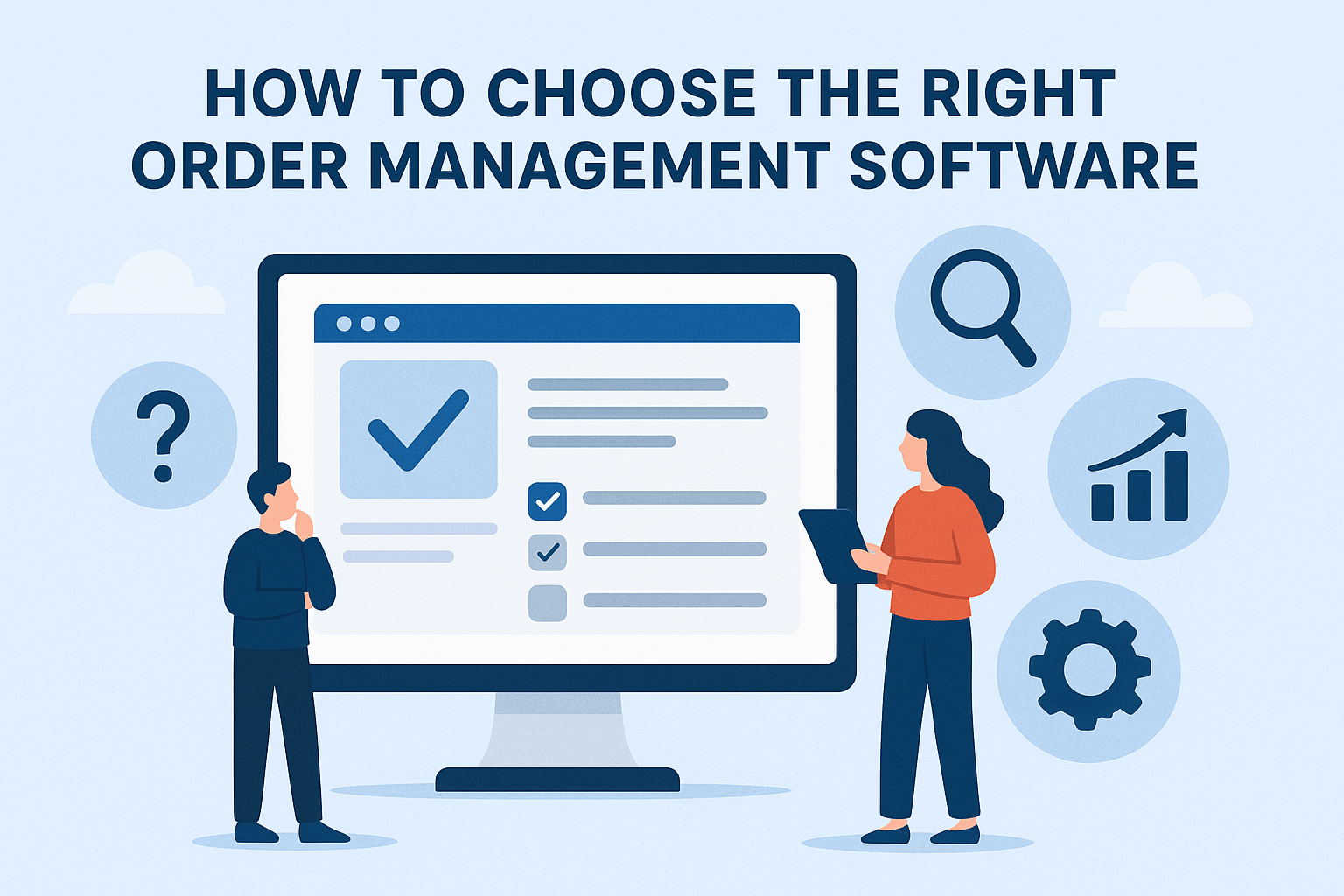
For small businesses like restaurants, retail shops, or catering services, managing supplier orders efficiently is crucial. Order management software can simplify this process, saving time and reducing errors. But with so many options, how do you pick the right one? In this article, we’ll share key factors to consider when choosing order management software and highlight why OrderStock Pro stands out for small businesses.
Table of Contents
Why Order Management Software Matters
Order management software automates tasks like tracking stock, generating orders, and communicating with suppliers. It replaces messy spreadsheets or manual processes, helping you:
- Save Time: Automate repetitive tasks to focus on growth.
- Reduce Errors: Ensure accurate orders and stock levels.
- Improve Efficiency: Streamline supplier communication.
- Scale Easily: Support your business as it grows.
Choosing the right software means finding a tool that fits your budget, needs, and team’s skills. Let’s explore how to make the best choice.
Key Factors to Consider
Here are five essential criteria to guide your decision when selecting order management software:
1. Ease of Use
Complex software can overwhelm small teams with limited tech skills. Look for an intuitive interface that’s easy to learn. OrderStock Pro offers a user-friendly dashboard, letting you manage orders without a steep learning curve.
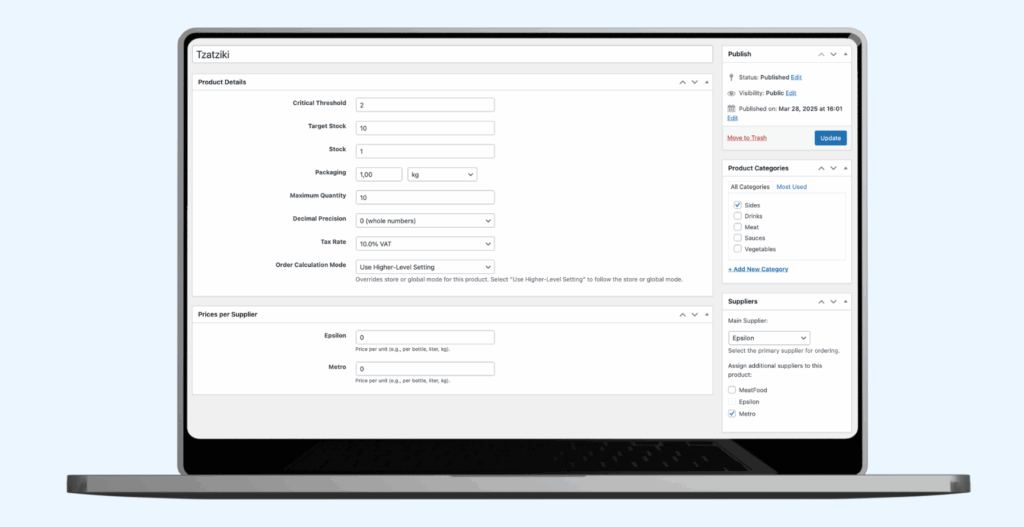
- Tip: Test the software’s demo to ensure it’s simple for your team.
- Example: A restaurant adopts OrderStock Pro and trains staff in minutes, thanks to its clear design.
2. Key Features
The software should cover your core needs, like stock tracking, order generation, and supplier communication. OrderStock Pro includes smart order suggestions, WhatsApp integration, and PDF order forms, making it a complete solution.
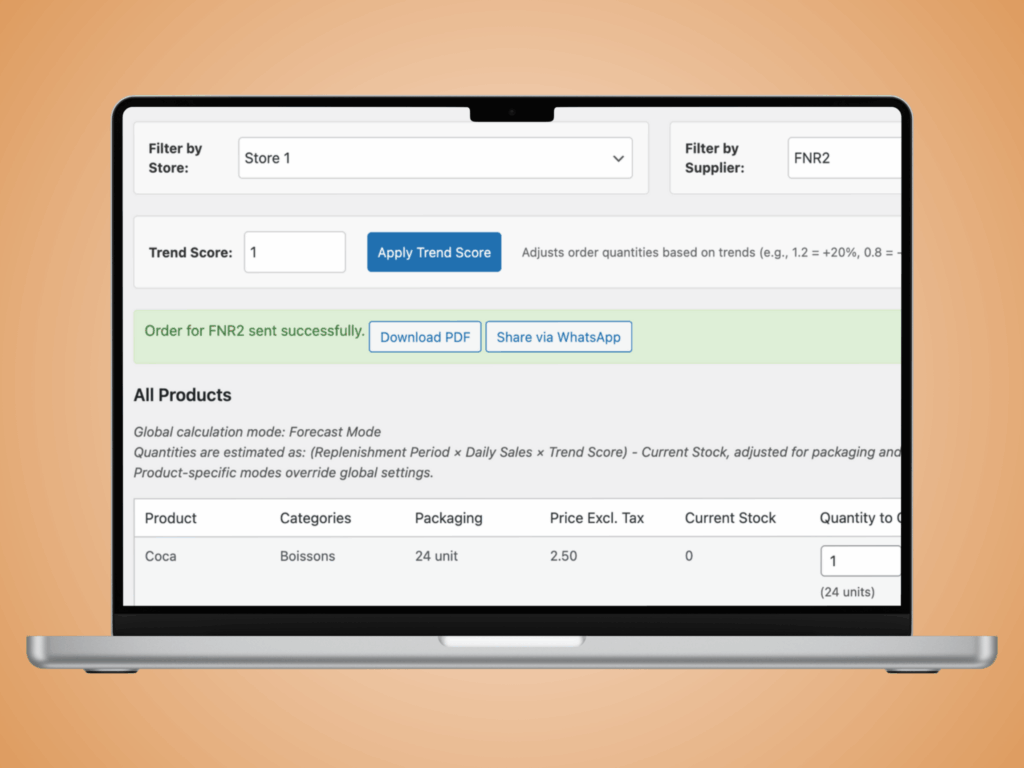
- Tip: List must-have features, like mobile access, before comparing tools.
- Example: A retail shop chooses OrderStock Pro for its one-click WhatsApp ordering, speeding up restocks.
3. Scalability
Your business may grow, so pick software that can handle increased complexity, like multi-store orders. OrderStock Pro’s Pro version supports multiple locations, ensuring it grows with you.
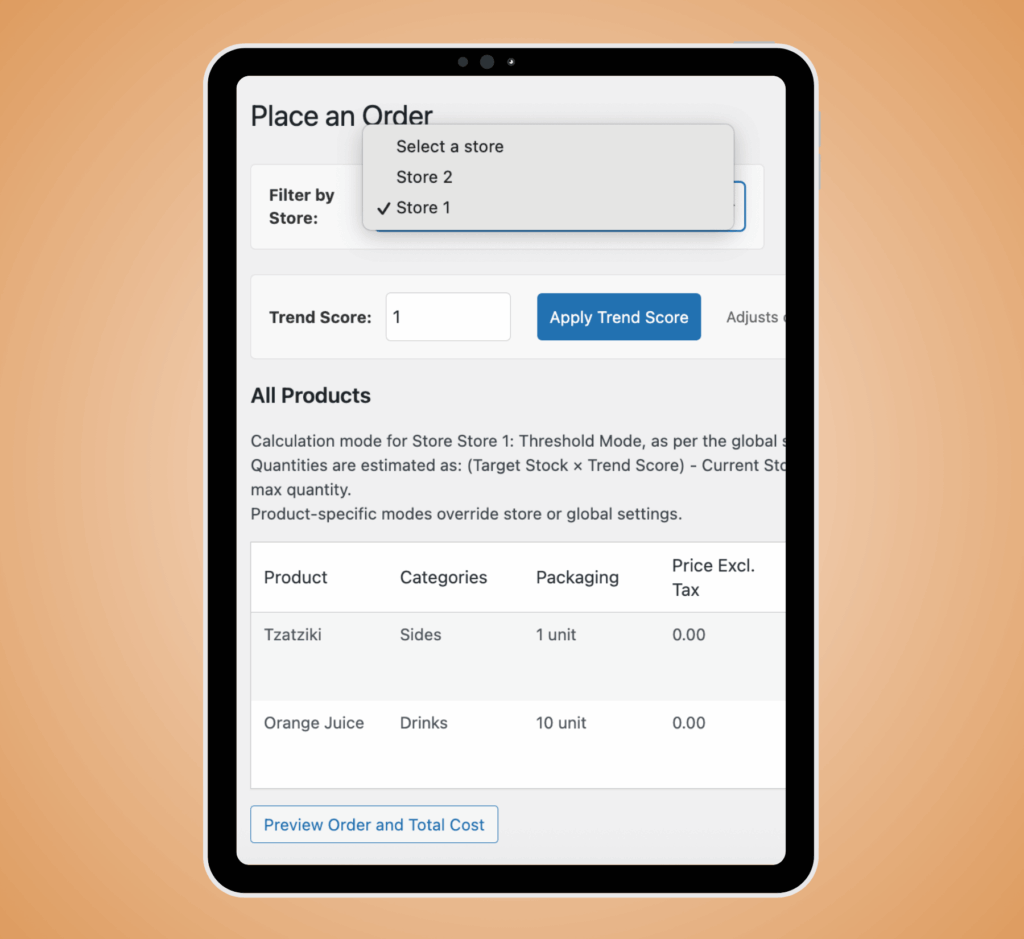
- Tip: Check if the software offers advanced features for future needs, like analytics.
- Example: A catering business uses OrderStock Pro to manage orders for two new locations seamlessly.
4. Affordability
Small businesses need cost-effective tools. Compare pricing to ensure the software fits your budget without sacrificing features. OrderStock Pro delivers premium tools at a small business-friendly price.
- Tip: Look for transparent pricing with no hidden fees.
- Example: A restaurant picks OrderStock Pro for its affordable subscription, avoiding costly alternatives.
5. Mobile Access
Busy owners need to manage orders on the go. Choose software with a mobile-friendly interface. OrderStock Pro lets you track stock and send orders from your phone, perfect for fast-paced environments.
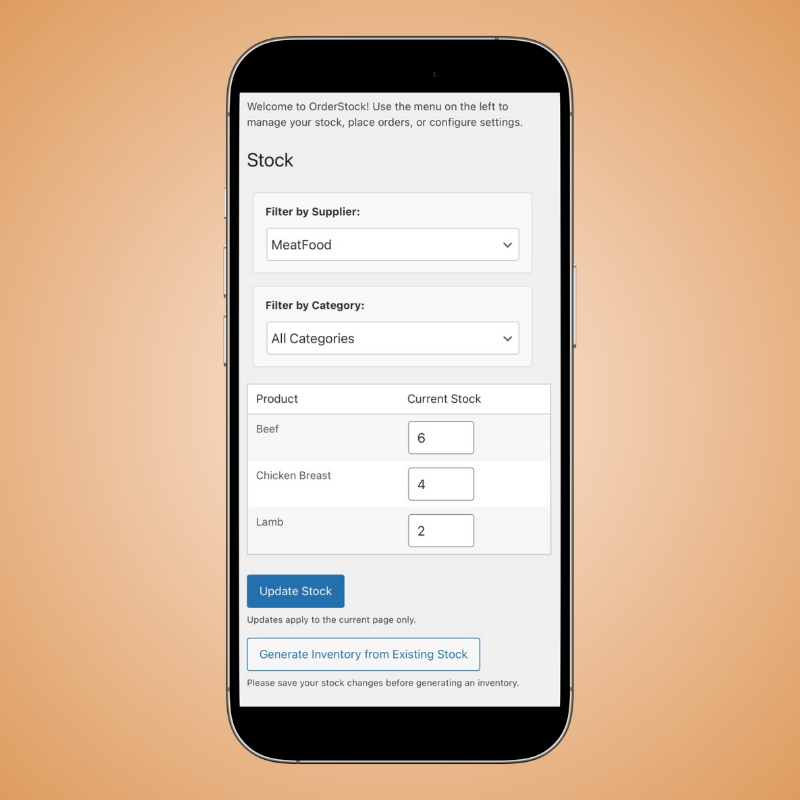
- Tip: Ensure the mobile app is as robust as the desktop version.
- Example: A retailer updates orders via OrderStock Pro’s mobile app during a supplier visit.
Why OrderStock Pro Stands Out
OrderStock Pro is tailored for small businesses, offering:
- Intuitive Design: Easy to use, even for non-tech-savvy teams.
- Powerful Features: Smart suggestions, WhatsApp orders, and analytics.
- Scalable: Grows from one store to multiple locations.
- Mobile-Friendly: Manage orders anywhere, anytime.
- Affordable: Budget-friendly for small businesses.
With OrderStock Pro, you get a reliable, all-in-one tool to streamline your orders.
Choose Smarter Today
The right order management software can transform your business, saving time and boosting efficiency. OrderStock Pro checks all the boxes for small businesses. Try OrderStock Pro on Tulipwork.com today and find the perfect fit for your needs. 🚀

Comments (1)
Nice share!